Transition to a different therapy mode
EasyCare Tx 2 allows you to manually switch between therapy modes. These manual transitions allow you to review and adjust all therapy parameters before changing the therapy.
From the Therapy Mode menu, select the transitional therapy.
The titration window expands to reveal a Transition to section. The following image shows an ASV to ASVAuto transition.
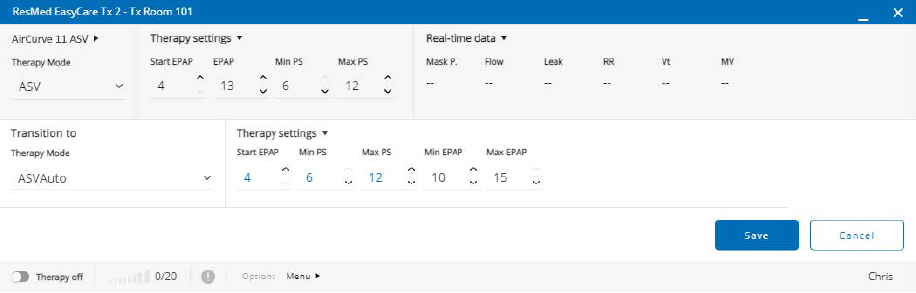
Make the desired adjustments.
To the right of the Transition to section are the Therapy settings that you can change. EasyCare Tx 2 displays all available settings that you can change for the new therapy mode. These settings may differ for each transition.
Once you are satisfied with your adjustments, click Save. The transition begins gently after you click Save.
Notice
EasyCare Tx 2 recommends equivalent therapy settings to guide transitions with a blue number, but clinicians can override as required.
During a therapy mode transition, you can see all available therapy parameters for the selected therapy mode in the Therapy settings and Therapy settings not displayed sections. After the transition is complete, you can no longer see the therapy parameters in the Therapy settings not displayed section. To make these parameters visible again, click the Options tab and then click Therapy settings (see Customize the titration window).