Additional TxLink 2 connections
Once a secure connection has been made from EasyCare Tx 2 to a TxLink 2, you can use EasyCare Tx 2 to make a secondary secure connection to the same TxLink 2 from another PC on the same network. This allows the convenience of being able to control the PAP device in a patient room from more than one PC.
Notes
Only one EasyCare Tx 2 instance can control a therapy device at one time.
The EasyCare Tx 2 Connection manager shows all TxLink 2 devices with established secure connections, however EasyCare Tx 2 can only connect to and control a maximum of six therapy devices at one time.
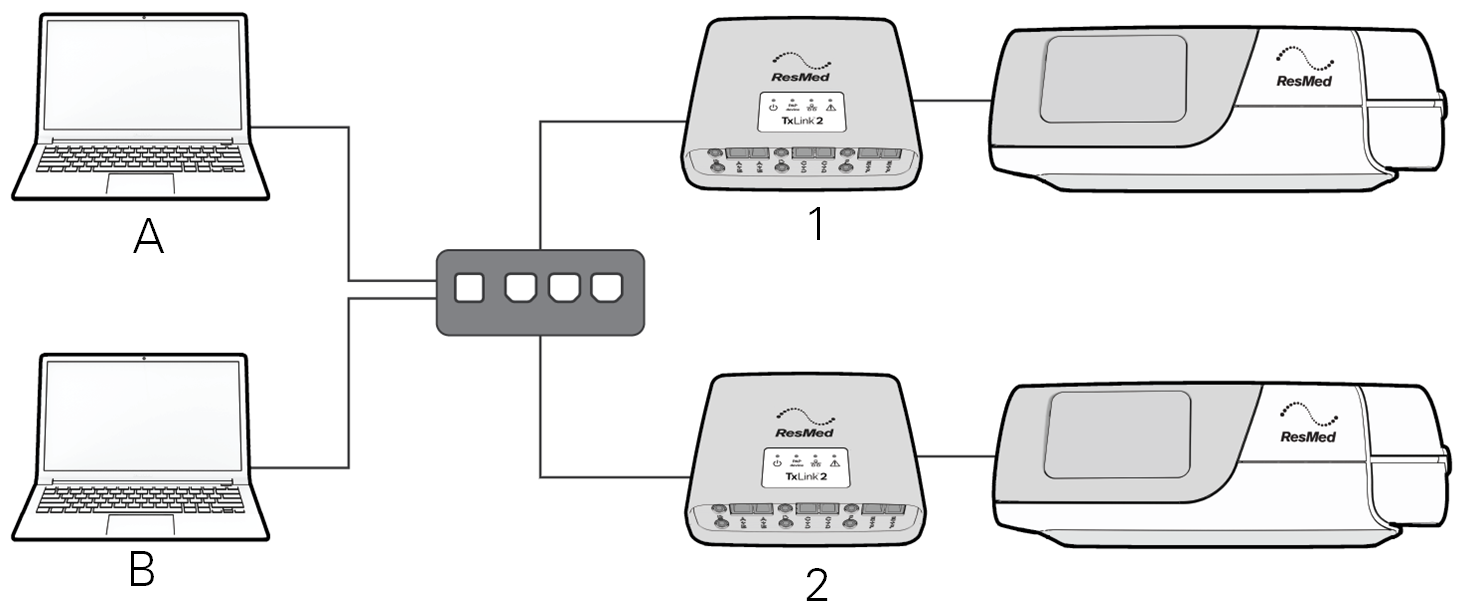 |
On PC B, right-click the EasyCare Tx 2 icon. Select Run as administrator, enter your Windows administrator username and password, and then sign in to EasyCare Tx 2.
On Connection manager, click Administrator, then click Add. EasyCare Tx 2 on PC B will search the network and display a new line for all TxLink 2 devices found.
Select a TxLink 2 for secure connection (eg, TxLink 2 T1) by clicking the arrow on the right side of the display line, then click Show in Connection manager.
A dialog box will appear prompting to enter access code. The access code must be obtained from EasyCare Tx 2 on PC A, which has already established a secure connection with this TxLink 2.
Note
Record the name or serial number of this TxLink 2 T1 so it can be identified on PC A.
Open EasyCare Tx 2 on the PC A, click Administrator and then click Dashboard. Identify TxLink 2 T1 on the display list and click the arrow on the right hand side.
Click Display access code and note the four-digit access code.
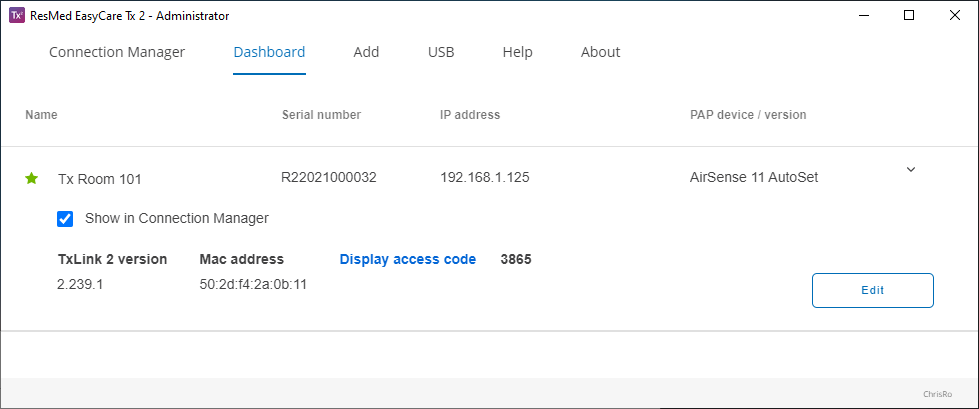
Note
The access code is randomly generated and only valid for a limited time.
Return to the EasyCare Tx 2 Add window on PC B, enter the four-digit access code for TxLink 2 T1, and click OK.
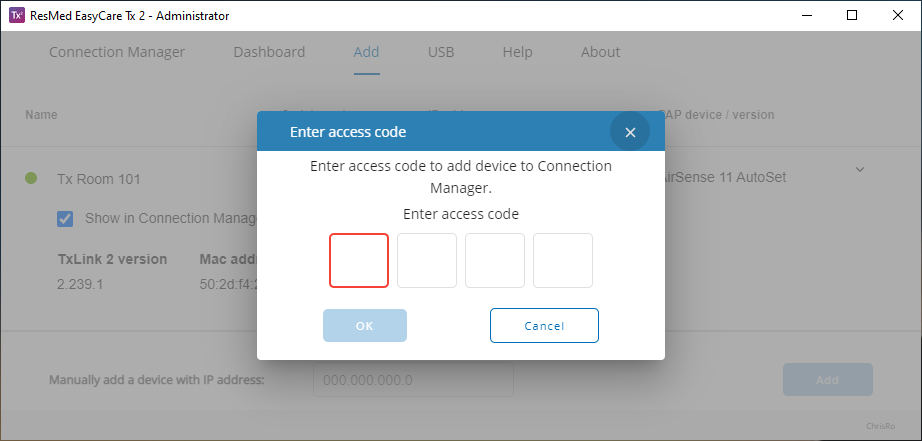
Click Dashboard and check that TxLink 2 T1 has been added. Click Connect if highlighted, to display the titration window.
Notes
If the Connect button is greyed out, then EasyCare Tx 2 on PC A is already controlling TxLink 2 T1.
If the connection fails, refer to Troubleshooting (see Troubleshooting).
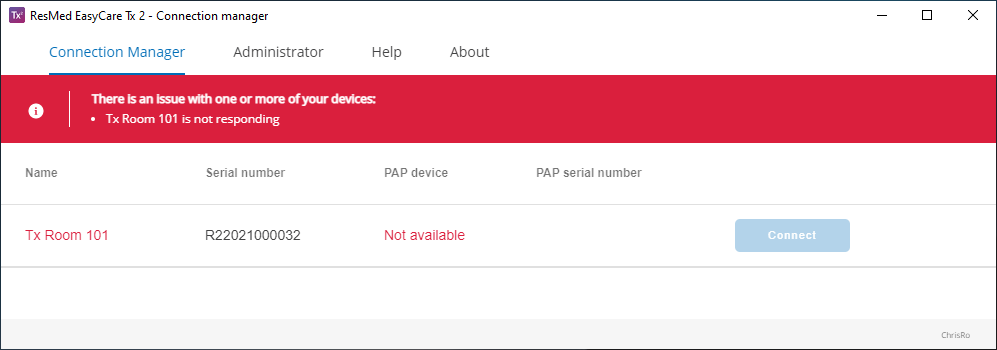
Use the same steps to make a secondary secure connection from EasyCare Tx 2 on PC B to TxLink 2 T2.