EasyCare Tx 2 installation
The EasyCare Tx 2 software can be downloaded from the ResMed Healthcare Professional website. You can transfer the downloaded file to other PC's using a USB drive. If you do not have access to the ResMed website, contact ResMed's Technical Care team. An installation CD is also available in some countries.
Sign in to the PC using your Windows username and password.
Close all other applications.
Locate the downloaded EasyCare Tx 2 setup file.
Double-click the EasyCare Tx 2 setup file.
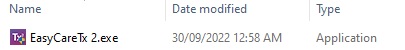
Enter your Windows administrator user name and password. Click Yes to continue
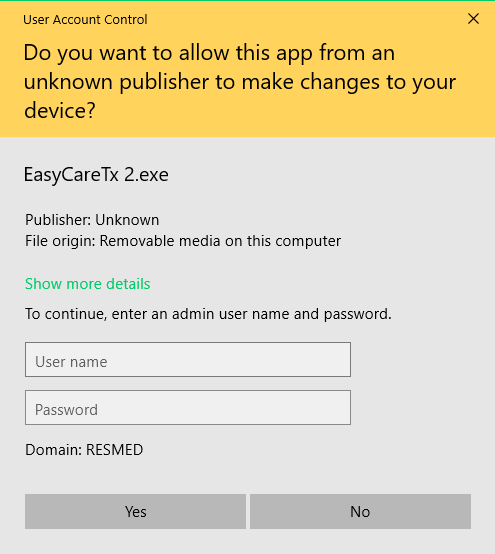
Review and accept the License Agreement.
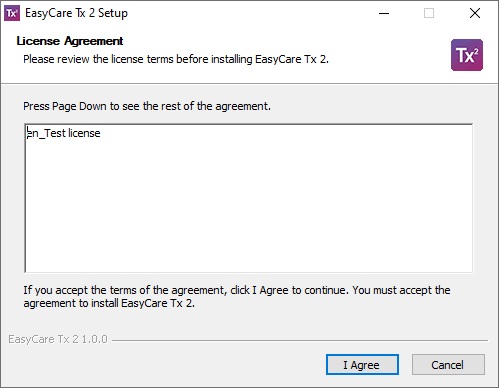
Select where to install the EasyCare Tx 2 software and click Install.
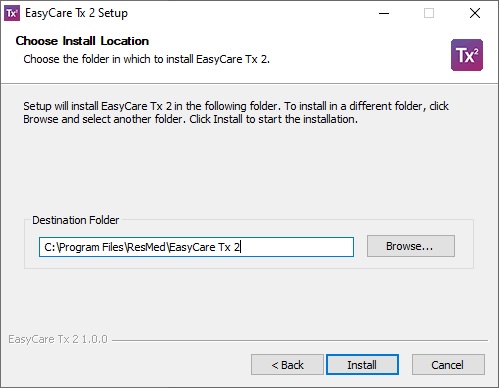
Once installed, click Finish to close setup.
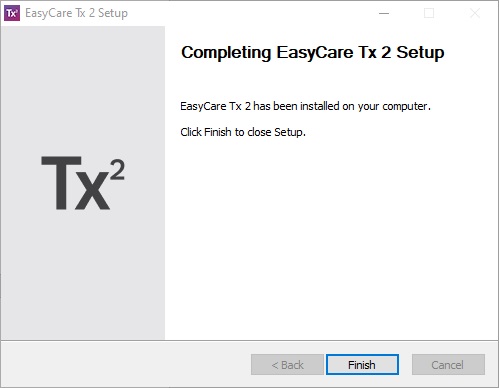
An EasyCare Tx 2 icon will display on your desktop.
