Therapy settings
You can customize the list of parameters that display in the Therapy settings section of the titration window.
Click Options to activate a slider window that reveals device (comfort), therapy and system settings.
Click Therapy settings.
From the Therapy Mode list, select one of the following modes: CPAP, AutoSet for Her, AutoSet, S, T, ST, VAuto, ASV, or ASVAuto. EasyCare Tx 2 displays all therapy modes available on the connected PAP machine.
From the expanded screen, select each therapeutic parameter you want to display and control on the titration window. You can also fine tune the therapy parameters, and these changes are reflected on every available therapy mode for that device, if applicable.
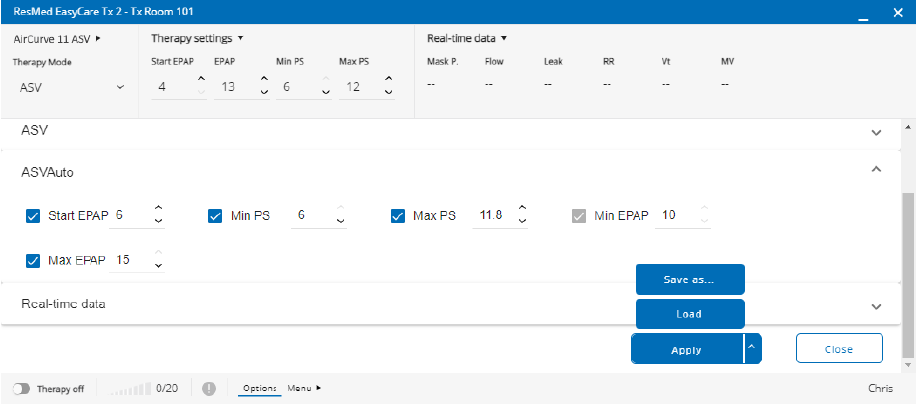
Click Apply. The titration window displays the selected therapeutic parameters and their current values.
Note: You can also click the expansion arrow next to Therapy settings to list options available for display.
Notice
In the Therapy settings window, you can click the expansion arrow next to Apply to load preferred user therapy settings