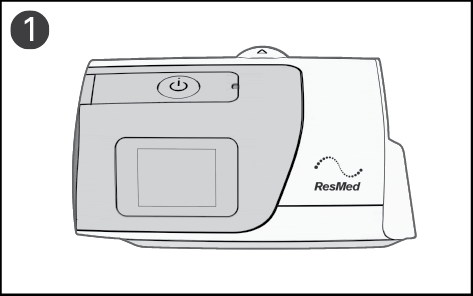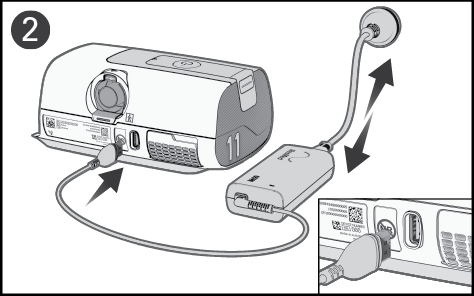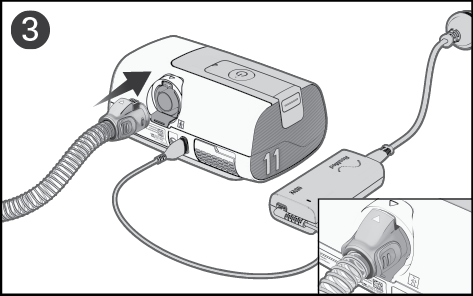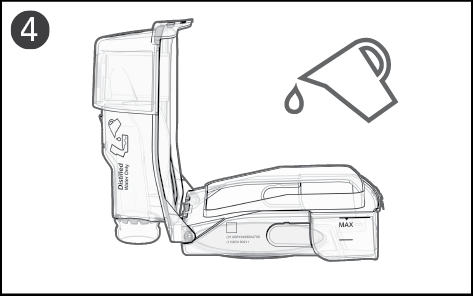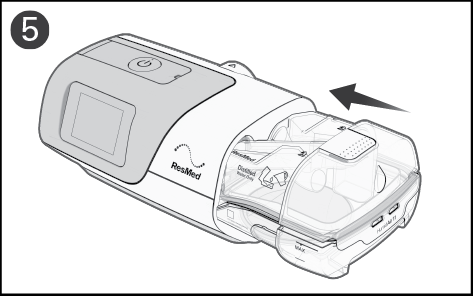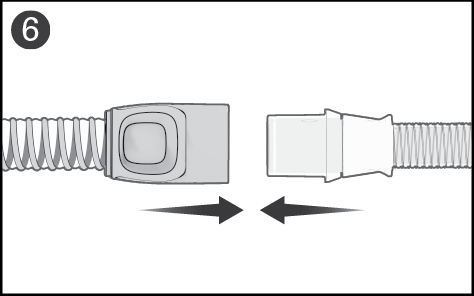Setting up the device
WARNING
Do not use any additives in the humidifier tub (eg, scented oils or perfumes). These may reduce humidification output and/or cause deterioration of the tub materials.
To prevent disconnection of the tubing or tubing system during use, only compatible tubing should be used.
CAUTION
Use only ResMed parts (eg, air inlet filter, power supplies), masks and accessories with the machine. Non ResMed parts may reduce the effectiveness of the treatment, may result in excess carbon dioxide rebreathing and/or damage the machine. For compatibility information, refer to ResMed.com for more information.
When using the humidifier tub:
Always place the device on a level surface, lower than the patient’s head, to prevent the mask and air tubing from filling with water.
Do not overfill the humidifier tub as water may enter the device and air tubing.
Do not fill the humidifier tub with hot water as this could lead to excessive air temperature at the mask. Ensure the water is cooled to room temperature before filling the humidifier tub.
Do not place the device on its side while the humidifier is attached as water might get into the device and reduce motor life.
When setting up the AirCurve 11 VPAP Tx system:
Do not place the power supply where it can be bumped, stepped on, or where someone is likely to trip over the power cord.
Do not block the air tubing and/or air inlet of the device while in operation as this could lead to overheating of the device.
Keep the area around the device dry, clean and clear of anything (eg, clothes or bedding) that could block the air inlet or cover the power supply unit.
Ensure the system is correctly set up. Incorrect system setup may result in incorrect mask pressure reading.
When using a mask:
Use only vented masks recommended by ResMed or by the prescribing doctor with this device.
Fitting the mask without the device blowing air can result in rebreathing of exhaled air.
Make sure that the mask vent holes are kept clear and unblocked to maintain the flow of fresh air into the mask.
To set up the device:
|
|
| |||
|
|
|
Place the device on a stable level surface.
Connect the power cord into the power inlet at the rear of the device. Connect one end of the power cord into the AC adaptor and the other end into the power outlet. Ensure the device is set up and connected to power to enable settings to be applied wirelessly to the device if required.
Connect the air tubing firmly to the outlet connector at the rear of the device.
Open the humidifier tub and fill it with water.
Note
The humidifier tub must be removed from the device before adding water.
If using the HumidAir 11 Standard water tub, use distilled water only
If using the HumidAir 11 Cleanable water tub, use drinking quality water (potable).
Fill the water tub up to the maximum water level mark. The humidifier tub has a maximum capacity of 380 mL.
Close the humidifier tub and insert it into the side of the device.
Connect the free end of the air tubing firmly onto the assembled mask.
See the mask user guide for detailed information.
Recommended masks for use with this device are listed on ResMed.com.
Notes
Do not insert any USB cable into the AirCurve 11 VPAP Tx device or attempt to plug the AC adapter into a USB device. This may cause damage to the AirCurve 11 VPAP Tx device or USB device.
The electrical connector end of the heated air tubing is only compatible with the air outlet at the device end and should not be fitted to the mask.
Do not use electrically conductive or anti-static air tubing.