Device settings: mask, Climate Control and humidity settings
From the titration window, select Options to activate the slider menu.
Click Device settings.
Notice
Alternatively, you can click the expansion arrow next to the PAP machine's name (for example, AirSense AutoSet) to access a slider menu with device settings.
From the Mask list, select one of the following mask types:
Pillows, Nasal, or Full Face.
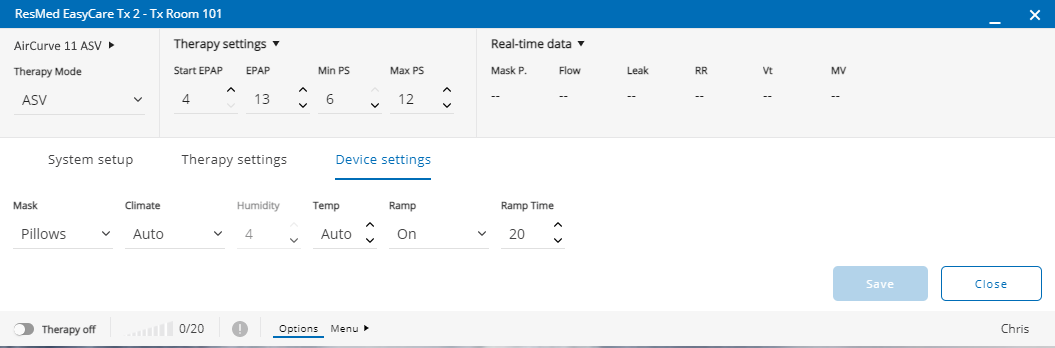
From the Climate Control list, select one of the following options:
Manual: Select the required values for Humidity Level and Tube Temperature.
Auto: Automatically sets the Humidity Level. You cannot adjust the humidity settings from within EasyCare Tx 2 when set to Auto.
Important
EasyCare Tx 2 only displays humidity settings when a humidifier is attached to the PAP therapy device. Similarly, temperature settings only display when a heated tube is connected.
From the Ramp list, choose one of the following settings:
Off: Ramp is turned off.
On: The pressure will gradually ramp over the period set in the titration window. When you select this option, you must also set the ramp duration.
Auto: The device will detect sleep onset and automatically rise to the prescribed treatment pressure.
Important
You can also click the expansion arrow next to the device description (for example, AirSense 11 AutoSet) to list options available for display.