Setup
Using the cables supplied, connect the TxLink 2 as shown.
Bedroom | Control room |
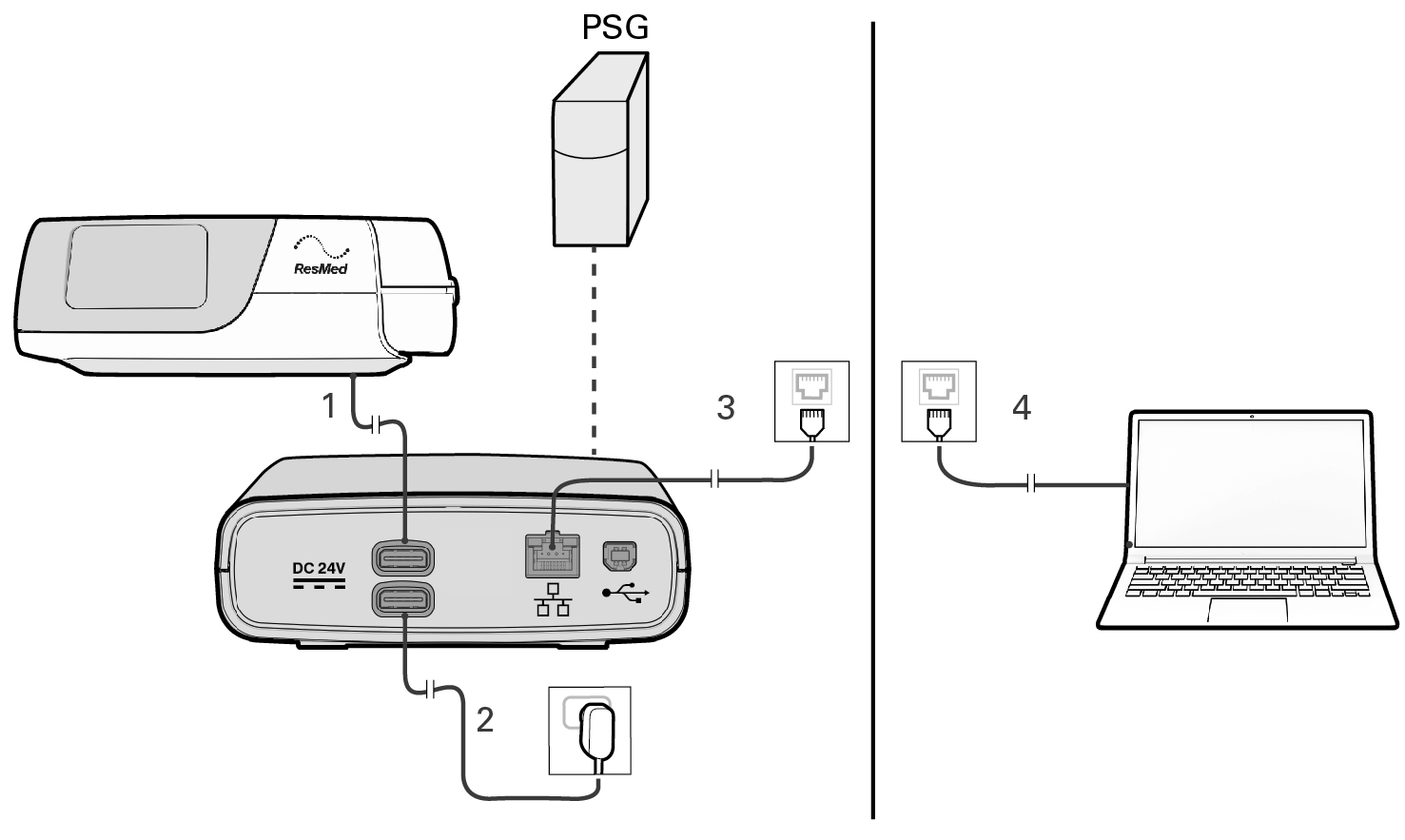 |
1 | TxLink 2 PAP device cable (power/communications) |
2 | Power supply unit |
3, 4 | Ethernet cable |
For further assistance, contact your ResMed representative or refer to the Titration Equipment Installation guide in ResMed.com/downloads/titrationsolutions.
Turning off the TxLink 2
To turn off the TxLink 2, place the connected therapy device in standby and disconnect the power cable from the power outlet or turn off the switch at the power outlet.
Turning off the TxLink 2 will also turn off the therapy device that is connected via the TxLink 2 PAP device cable (power/communications). For running the therapy device without the TxLink 2, plug the appropriate power supply unit directly into the therapy device.
CAUTION
The USB Type B port is only to be connected to a computer during installation and setup of TxLink 2, not while the patient is connected to the therapy device.